Beta-Release
After a long time, it's finally here: the beta phase of Simply-Stream begins! On this special occasion, I allow myself to write in the first person and a bit more personally today 😁 But first, let's start with the dry and sadder topics.
"Offline" Randomizer
After long deliberation, I have decided to drop the Offline Randomizer for now. The reason is that as a solo developer working on a project alongside my main job, I have to plan my time as efficiently as possible. Unfortunately, this sometimes means that some features fall by the wayside, especially those that are not used frequently or where the cost/benefit factor is not the best. The Offline Randomizer is unfortunately the latter, especially with the new features that come with this upgrade. But more on that later.
However, the old Offline Randomizer is completely open-source. So everyone is welcome to make changes to the existing code themselves or fork the project on GitHub and develop their own version ❤️
This doesn't mean that the Offline Randomizer will be dead forever; it is definitely on the list for a planned feature later on, but we're talking about Q4 2025.
Privacy Policy
Privacy is important to me! Basically, I try to store as little data as necessary, if only because more data means more responsibility. However, I also need to ensure that the whole system works as it should. For this reason, I had to expand the privacy policy a bit. With the new upgrade, a tool is being introduced that records errors that occur in your browser. This is done in compliance with GDPR and is anonymized. I'm not interested in your IP address, which is filtered out, or who encountered the problem. Only data that I need to fix the problem is transmitted. For example, which line of code the error occurred in and which browser and version were used. The data is also stored exclusively on European servers and, in the future, even on my own servers to maintain data sovereignty.
Additionally, there are plans to use an analysis tool. This tool will help me find out which features of the website are used and how often. This, too, will comply with GDPR, be hosted on my own servers, and only collect the necessary information. In this specific case, you as a user can even opt out of this analysis tool. A cookie will be set in your browser that tells the tool to ignore this data. If you want to check out the tool yourself -> Piwik, now known as Matomo.
New Randomizer
Now let's get to the exciting topics. The biggest change besides the dashboard is the new Randomizer.
But first, a few words about the old system. The old system will continue to work as usual. However, the appearance has changed a bit. Instead of that unpleasant gray-black banner, you now have a prettier version that hides itself again after at least 10 seconds (varies depending on the length of the clip, 10 seconds - 1/3 of the clip duration). Otherwise, the old version works exactly as before and can still be used without registration.
However, there are now advantages if you register on Simply-Stream via Twitch, which are not possible for anonymous accounts. Let's take a closer look at the new dashboard:
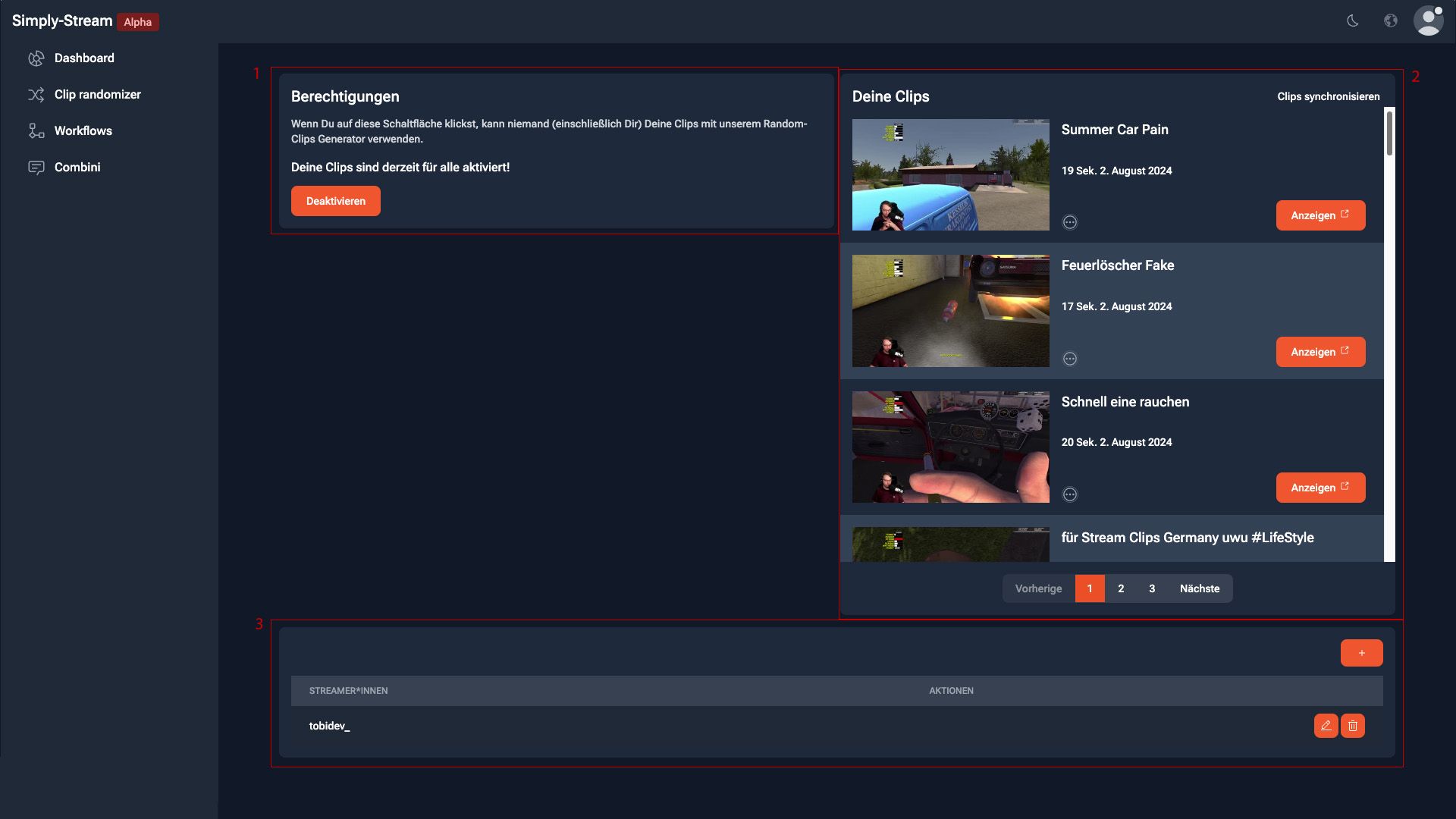
- In this area, you can set whether my system is allowed to use your clips at all. Currently, registration is unfortunately necessary for this, but there is already consideration to adjust the system so that it works without it. If you press the "Deactivate" button here, no one will be able to display your clips in their stream anymore. An exception is the old Randomizer, but that's for technical reasons as it still pulls the clips directly from Twitch.
- Here is a list of all the clips that the system currently has stored from you. The list is updated every time your stream goes offline. Alternatively, you can also click the "Sync Clips" link, which updates the list immediately after pressing it. Via the "..." on each clip, you can even activate or deactivate individual clips for yourself or for others. This is useful, for example, if you don't want to delete a clip for whatever reason but also don't want it to appear in the clip rotation.
- In this table, you can see all the Randomizers you have created. Normally, you will probably only create 1-2, but in the future, there will be new features that make it worthwhile to create multiple. By the way, each Randomizer also has its own history, but more on that later.
You will also notice that, especially for streamers with a large number of clips, clips that are a bit older will now appear. This is due to how the Randomizer now works. Instead of sending a request to Twitch each time to see which clips exist for a streamer, I now mirror all the clips data (the video is still provided by Twitch) into my own database. This makes it easier to control the Randomizer algorithm. For example, Twitch gave me a maximum of 100 clips with a predefined sorting by view count. This is no longer the case, so I can randomly select from all clips. If you don't want this, you can configure the Randomizer to limit the time period. As mentioned, this change makes it much more precise.
Let's get to this configuration
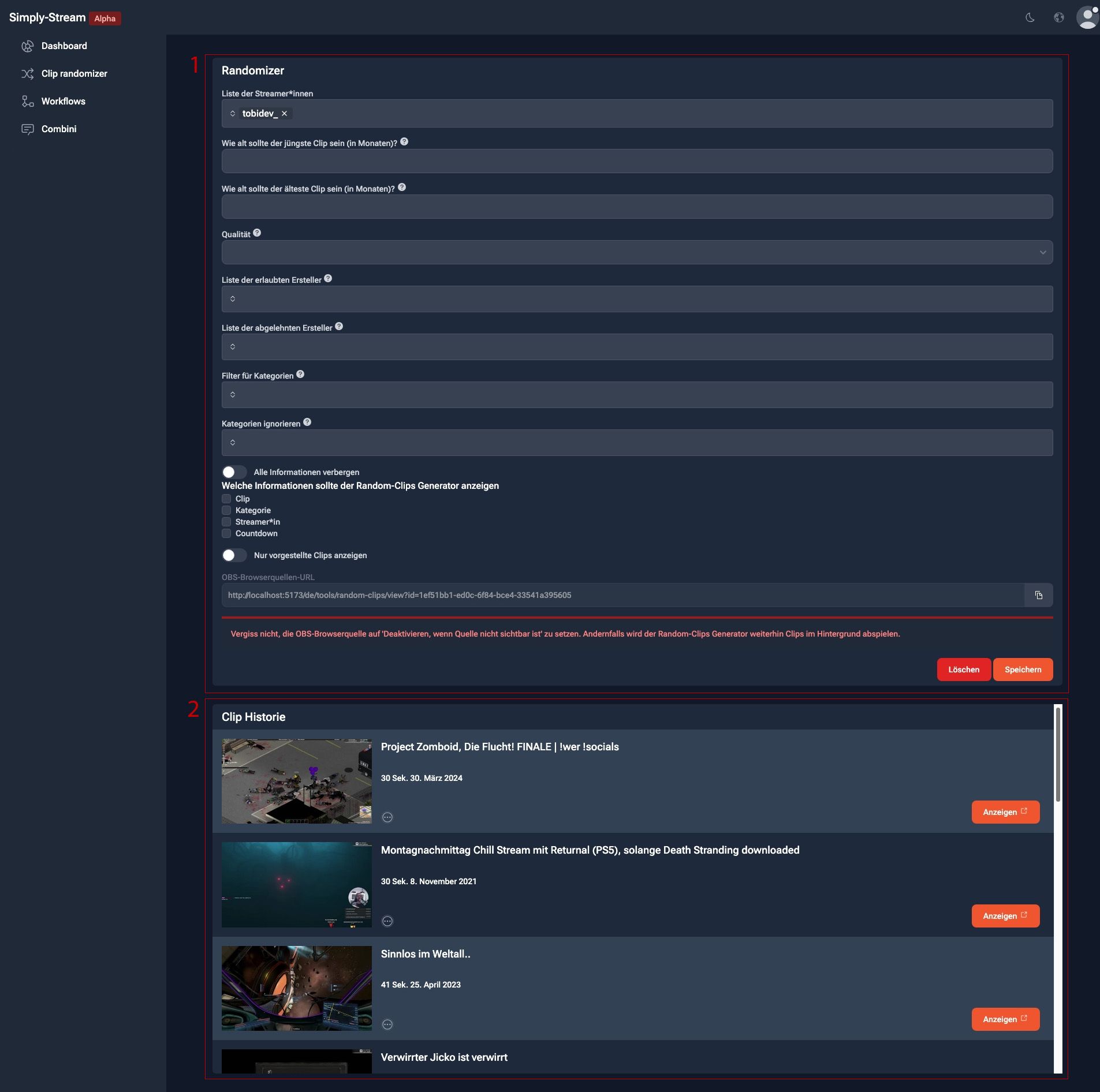
- Here is the usual configuration interface of the Randomizer. What has changed is that the "List of streamers" now checks via Twitch if the user exists and what their ID is. The same works for categories. This prevents spelling mistakes and my system gets all the necessary info to keep the clip list up to date.
- This is the aforementioned clip history. Do you wonder every time which clip your chat is discussing? Here you can check what was viewed. The last 100 clips played via the Randomizer are displayed per Randomizer. You also have the option via the "..." to filter out clips you don't want to show, just like in your own clip list. Whether it's because topics were discussed that you don't want to address, or because an accidentally created clip was displayed. You no longer have to hope that other streamers carefully manage their clips, but can take matters into your own hands.
Workflows
Workflows have also received a small update. The main change affects you as users less. The system that processes workflows has been completely replaced and should now be a bit faster.
However, there are also 2-3 things that have changed for you as users. Firstly, you now have the full width of your monitor available. New workflow nodes are now added via a right-click. There is also a help feature accessible with F1, showing possible key combinations. However, the help doesn't save your preference yet, so you have to close it every time you want to edit workflows.
To simplify workflow editing, there is now an autocomplete feature in the respective text fields, showing you context-sensitive variables and functions available. There are still a few issues here, but overall it should already solve some editing problems.
Combini
Combini has also received a small quality of life update. Previously, you could set a color per channel to visually distinguish different channels. Combini then tried to calculate the contrast and decide which text color to use per channel. Since this worked more poorly than well, you can now completely determine the text color yourself.
What can you expect in the future?
Now the question remains: What’s next?
Poll Tool
One of the next planned features will be a poll tool. The poll tool will come in various forms. For example, a "rating scale" where you can configure a row for users to give a rating. The tool then calculates the median/average and the percentage distribution of the votes. For the poll, your viewers simply type the number in the chat. Of course, you should also be able to set how the chat message should be evaluated. For example, whether the message should contain only the number, whether the first number in a message should be taken, or whether a certain string is required, such as "vote 1" or similar.
Clip Queue
As a complementary product to the Clip Randomizer, I also want to provide you with a clip queue. Here, each chat message with a valid Twitch clip (later also YouTube videos) will be evaluated and displayed in the queue. This is of course also configurable. For example, you can also incorporate a rating here and rate clips, save the lists or even export them. The main focus is on interacting with your community.
Randomizer
The Randomizer is also not complete yet. Similar to the clip queue, the Randomizer should also become more interactive. For example, the chat should be able to influence the order of streamers in your Randomizer, add new streamers, or remove existing ones via vote. You can disable this per Randomizer. This is why you can already create multiple Randomizers, so you can freely decide what should be possible.
I also want to eventually have the option for YouTube playlists in the Randomizer. Instead of randomizing via Twitch clips, there will be an easier way to go through your YouTube playlist.
Additionally, there is consideration for using videos on your own computer as a basis. Since this could be a bit more complicated, it is of course at the very bottom of the list.